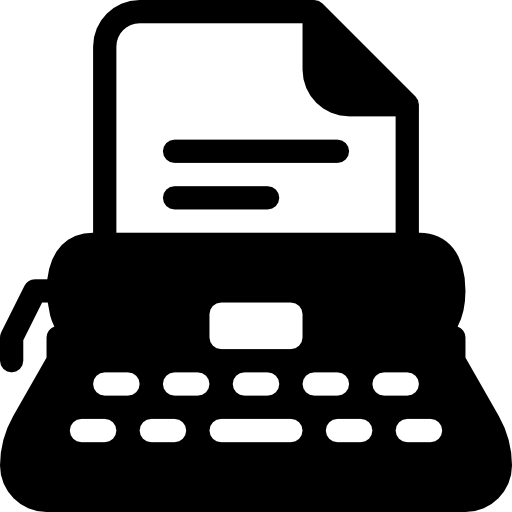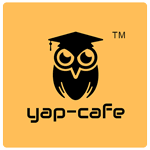The constantly evolving smartphone has made its use pretty inevitable. Over fifty per cent (50%) mix work and leisure on a single device. As the need for flexibility, and connectivity, grows employees and companies are compelled to use mobile devices as an essential element in the new world of work. The Pandemic has made employees heavily lean on this gadget to learn and execute their daily office work. Employees have now learned the art of multitasking; they can shop online and attend meeting simultaneously. Now that's more of a fact than an alligation; however, online shopping either done while on an office call or otherwise, they are giving immense information to digital marketers. The fact is any and every piece of information on your phone is at risk all the time. What is the information that is at risk, and what can be done to safeguard it?
The eight uses may lead to a significant vulnerability.
- Personal and office Email, clear give away of important information, and a playground for hackers to get that one click from you and extract all they want from your Phone.
- Social media, Facebook, Instagram, Twitter, WhatsApp, the new age recheck to know more about you as a prospective employee.
- Using the Camera Taking pictures of self and family, location and people information
- Note Pad, vital information, password, shopping lists, and interests.
- Online shopping Application gives away your choice, frequency, capacity, capability and payment modes.
- Banking, have you ever had small deductions which you can't figure out what they are, and don't care as the denominations are so small.
- Watching videos on YouTube your interest.
- Recording conversation as evidence at work, this one can be a gold mine for your competitors.
Do you think all the data on your phone is safe in your pocket? Think again hackers can subvert your Phone and steal your personal information and sell on the dark web at a price.
$6 trillion lost in cybercrime in the first nine months of 2020, say, experts. Now all this might not be just from hacking phones; however, it's twice the Indians GDP of around US$ 3 trillion in 2019-20.
How do we protect our phones, and if not, how do we come to know we are under threat?
How do they do it?
Hackers don't need to have your phone in their hands to steal your personal information. They can access all your data such as Passwords, bank account details, text messages, photos—almost anything can get into the hands. They look for some vulnerabilities in the Phone's operating system to hack it or trick people into downloading malicious software onto their devices. They use various apps to get access to your smartphone with just your phone number. Other ways that your Phone can be hacked are.
- Public Wi-Fi networks. The hackers create fake Wi-Fi networks, and when you connect to it with your Phone, they redirect you to malicious sites, of course, in the background and steal your data.
- SIM swaps. Also known as cloning, hackers transfer your phone number to their device and access your accounts.
- Phishing emails or texts. The most common one, Hackers send you an email that interests you, and the Email has a malicious link, and once you click it, the job is done.
Look out for
It really doesn't matter if you have an iPhone or Android smartphone, look out for these signs and find something fishy because your Phone is under attack.
- Suddenly your data pack drains out without much usage.
- Unwarranted Battery drainage.
- Apps don't open or flicker.
- Your Phone invariably Restarts for no reason at all
- Apps that you don't remember installing appear on the home screen.
- Strange phone calls or texts in your logs.
- Your Phone runs abnormally slowly.
Don't panic; not all these cases necessarily mean your Phone is being hacked. If your phone is taking a long time to load an app, maybe there's just something wrong with the Phone's performance, or you're running an older version of the app and need to upgrade it.
Here is what you can do to save your phone from being hacked.
- Use antivirus software to run a security scan on your Phone. If there is anything suspicious, it will detect it.
- The next to do is the factory reset your device, be sure to check out our guides to learn about how to factory reset an Android device and how to factory reset an iPhone. Learn to take a backup before you factory reset your Phone. Or, along with the hacker, all your stored files shall be deleted from your device.
- Or you could Delete all suspicious apps from your device. This shall provide partial safety if not a complete shield against the hackers.
- Choose strong passwords and change them frequently for all your accounts, instead of the usual predictive ones, such as 12345, First name@12345, Birth dates, children, wife name etc. sech the web to learn how to set a strong password that you will remember.
- Some common habits to keep you safe
- There are a few actions that you can take to protect your smartphone and any personal information stored there from hackers. Here's what you can do:
- Create a strong screen lock password set up your Touch ID or Face ID well
- Turn on mobile data or Wi-Fi only when you need to use them.
- Turn off your hotspot in crowded places. If you have to use this feature, then use a strong password.
- Check the list of apps you have installed. If you notice any suspicious apps, uninstall them immediately.
- Never click on the suspicious link either on mail or message. If you wish to check the sender's email ID carefully, it's usually a giveaway with wrong spelling or too many charterers.
- If you've received a strange text message from your friend telling you to click on a link to open some random site, think twice before you do it. There can be malware in disguise.
- Make sure that your device and the apps installed on it are up-to-date.
- Don't jailbreak your Phone. This can increase the chances of your smartphone getting hacked later on.
- Use two-factor authentication. An extra layer of security for your apps will ensure that you're the only one who can access them.
Being Cautious is better than being conned.
The risk of getting hacked is extremely high these days. And since it's that easy to do it, it's best to be protected from such a possibility. Not only a phone can be hacked. Your social media accounts, computers, Email, almost anything is at risk, which is why you should always be careful.
If the sovereign wants to access your social media accounts, little can you do about it? A major terrorist threat was evaded using a powerful technology in one of the states i