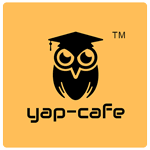Effective June 2021
Yap Café™ is a Platform that publishes user-generated content where readers find entertaining, educative, and dynamic viewpoints from expert and undiscovered voices who share their writing on various aspects.
Writers get paid for writing Yap Cafe™ get paid for articles published and read by a dozen unique readers.
Readers have free access to all the content on Yap Cafe™, barring the premium content, which can be accessed by subscribers only. Kindly refer to our subscription policy.
Yap Cafe™ is an open platform. Open it in your browser, Andriod or IOS app without gate passes, logins or registration; you can access all the free content/articles.
To access Premium content, visibly identifiable with our owl logo on the bottom right of the Article Image. It can be previewed by registered and paid subscribers Only.

The process is initiated by first creating your login, which consists of your valid email ID, password set up and captcha validation.
The process is completed once you validate yourself via an email we send you on the email provided by you during login.
Now click on the Subscribe or Renew icon, choose one of the available three plans, and make a remittance.
You now have access to both Premium and free content on the Platform.
This process is also initiated by first creating your login unless you already have created a login ID.
To submit an article, click on the typewriter Icon, and for the first timers; it'd request some of your preferences and details like
You have now been registered as a writer on Yap Cafe™, so go to the Typewriter Icon.

The editor opens and allows you to either directly type in your thoughts or paste them in a pre-created digital format.
The sequential structure of submitting a story is
An article's submission is not guaranteed to be published unless it meets the content selection and other selection criteria.
Yap Cafe™ reserves the right to publish or reject an article, and its decision to do so is final and binding on all.
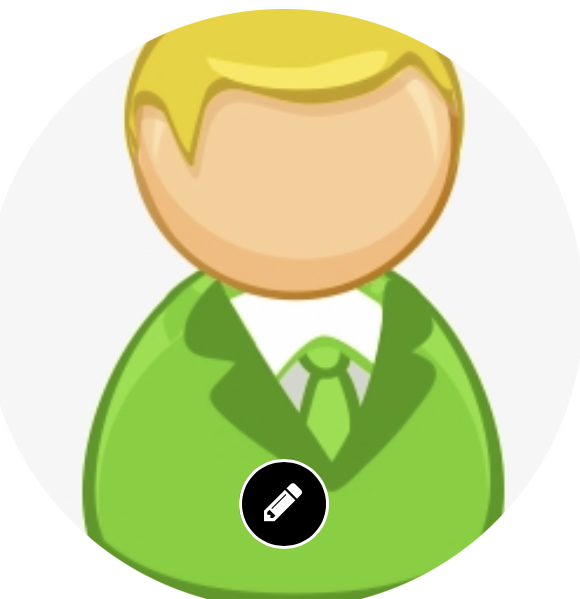
To access, click the Profile Icon or the edit profile listed in the burger menu; editable fields can be easily identified.

Whenever you wish to return to the home page, click the Yap Café™logo on the top.
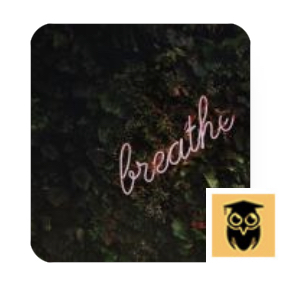
The miniature Yap Café™ logo over an article image annotates that it's "Premium Content".

Subscriber log in or register.

Looking for an article, type in the name or keywords and find the article you are looking for.

A Home for most of the information on the Yap Café™, such as features, policies, social media links, and more.

Like the name of an article, or midway reading an article but don't have the time to read it now or being interrupted. Bookmark it so that you can consume it as and when you wish.

Subscribers get instant access to the plan page to pay and activate their Subscription. IOS users shall have to activate and renew their Subscription in a web browser.

Readers s can find Articles with similar genres bucketed in one place.

All premium articles for subscribers in one place

Writers can access the article submission page on the Yap Café™Platform.
In case you need further assistance, please write to us at write@yapcafe.com
Happy Reading and Writing